PaperColor: Unleash Your Creativity with Digital Drawing and Painting
Table of contents








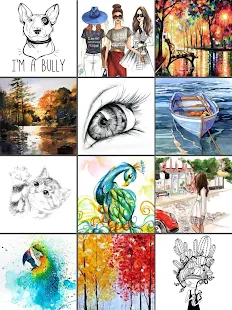
Introduce about PaperColor
PaperColor emerges as a versatile and feature-rich mobile application tailored for artists, doodlers, and anyone passionate about expressing their creativity through digital art. Offering a plethora of tools and functionalities, it stands out as a go-to platform for individuals seeking a seamless and intuitive digital drawing and painting experience.
Trailer
Exploring the Features of PaperColor
1. Diverse Drawing and Painting Tools
One of PaperColor's highlights is its extensive array of drawing and painting tools. Users can experiment with various brushes, pencils, markers, and erasers, adjusting sizes, colors, and textures to create intricate and personalized artworks with precision and detail.
2. Customizable Color Palette
The app boasts a rich and customizable color palette that empowers users to select and fine-tune colors according to their preferences. This customization capability allows artists to create their unique color sets, enhancing the depth and character of their digital creations.
3. Layer Support for Artistic Depth
With support for layers, PaperColor enables users to organize and refine elements within their artworks efficiently. This feature facilitates the manipulation of individual layers, adjusting opacity, rearranging elements, and providing depth to their artistic compositions.
4. Inspirational Templates and Backgrounds
Users have access to a range of inspirational templates and backgrounds, providing a starting point for their creative journey. Whether creating comics, cartoons, or starting from a blank canvas, these templates ignite artistic inspiration and guide users in shaping their unique artworks.
5. Seamless Sharing and Exporting Options
Artworks crafted within PaperColor can be effortlessly shared across various social media platforms or exported in multiple formats such as JPEG or PNG. This feature enables artists to showcase their masterpieces to friends, followers, or the wider online community, fostering engagement and appreciation.
User-Friendly Interface and Experience
PaperColor's interface is thoughtfully designed to provide an intuitive and user-friendly experience. The app's simple layout ensures easy navigation through its plethora of tools and functionalities, catering to both beginners and seasoned artists.
Conclusion
With its extensive suite of drawing and painting tools, customizable color options, support for layers, inspirational templates, and seamless sharing capabilities, PaperColor emerges as a versatile and accessible platform for digital artists seeking a medium to unleash their creative potential on mobile devices.