Esuper is a file management app on mobile helping you to synthesize, classify, system, and search files effectively, saving much more time.
Table of contents
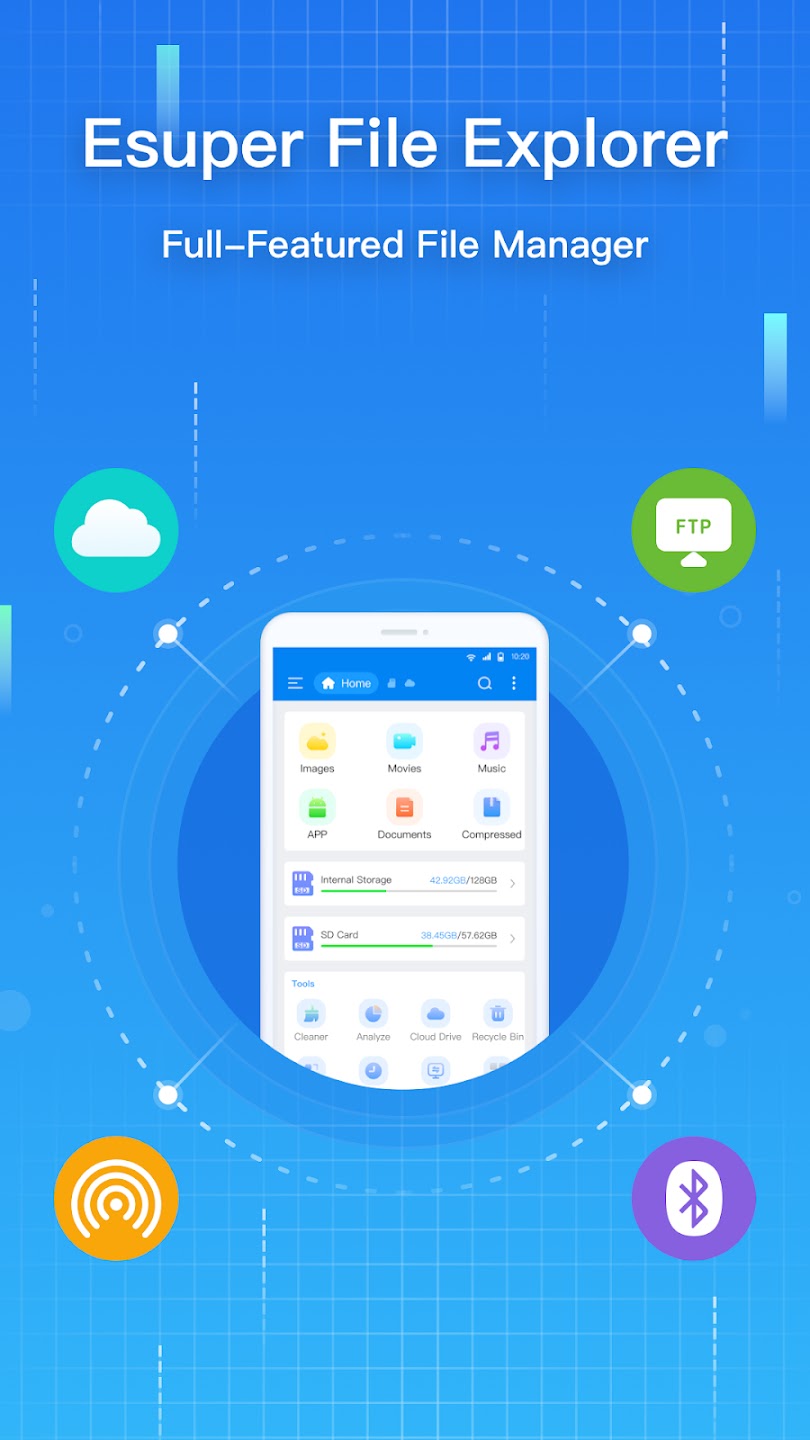


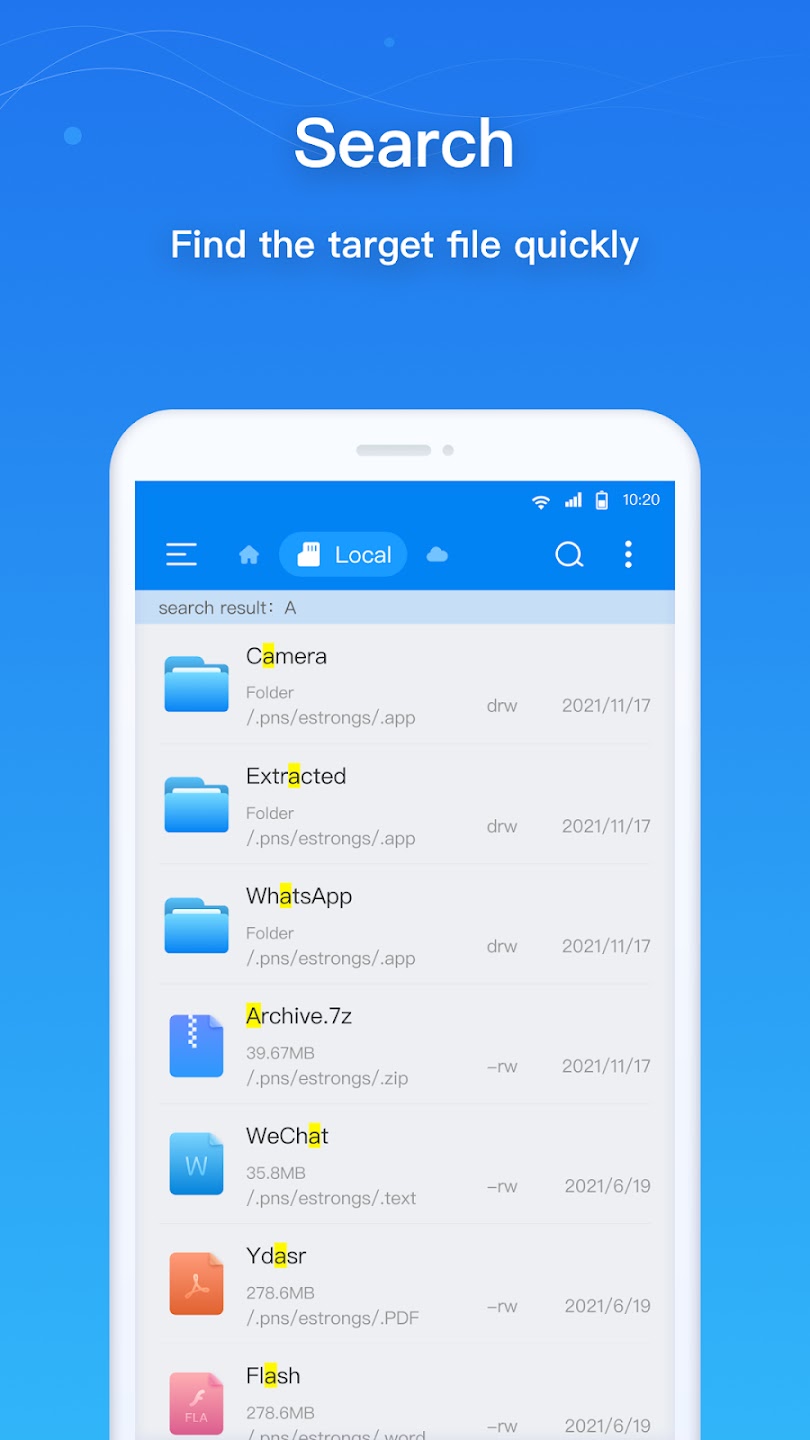
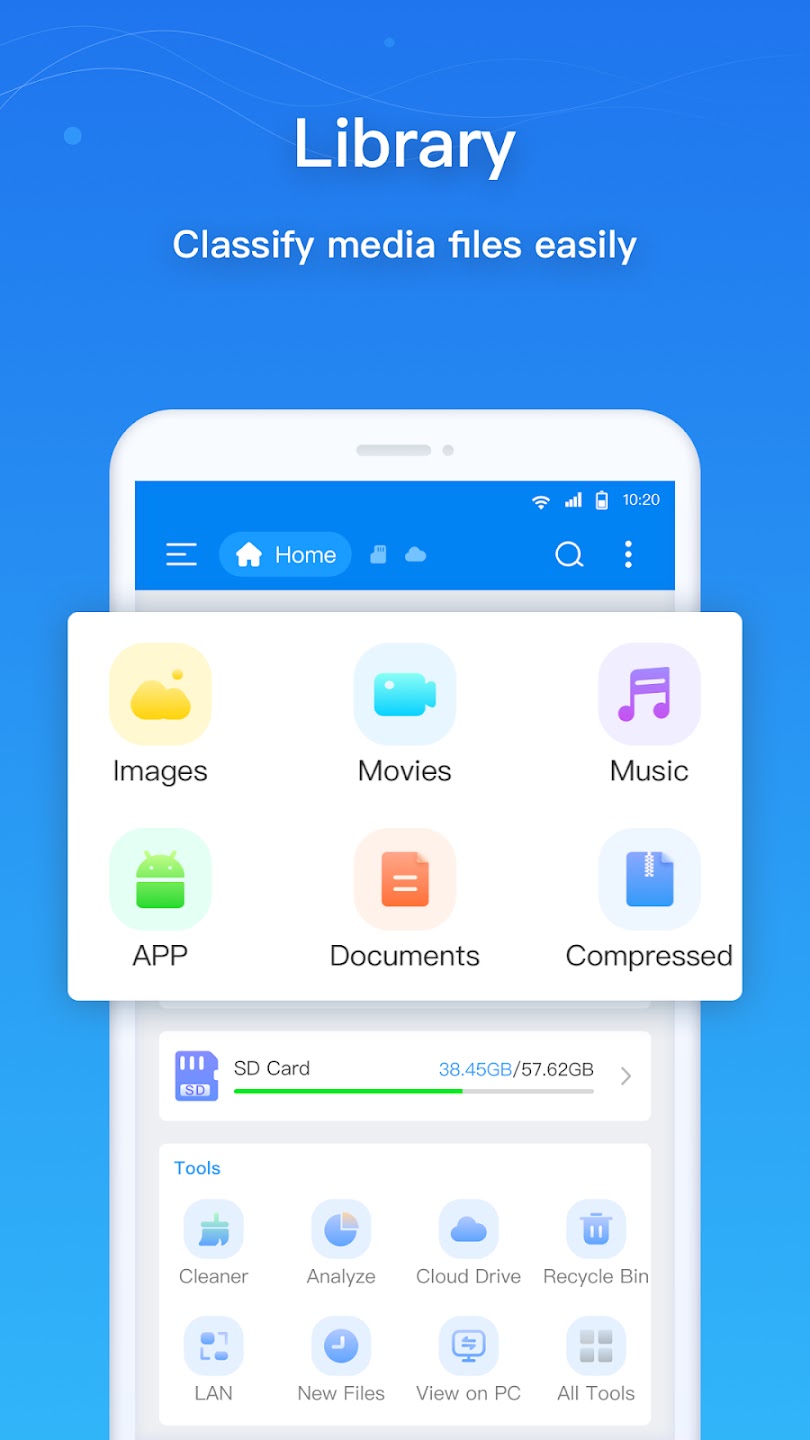


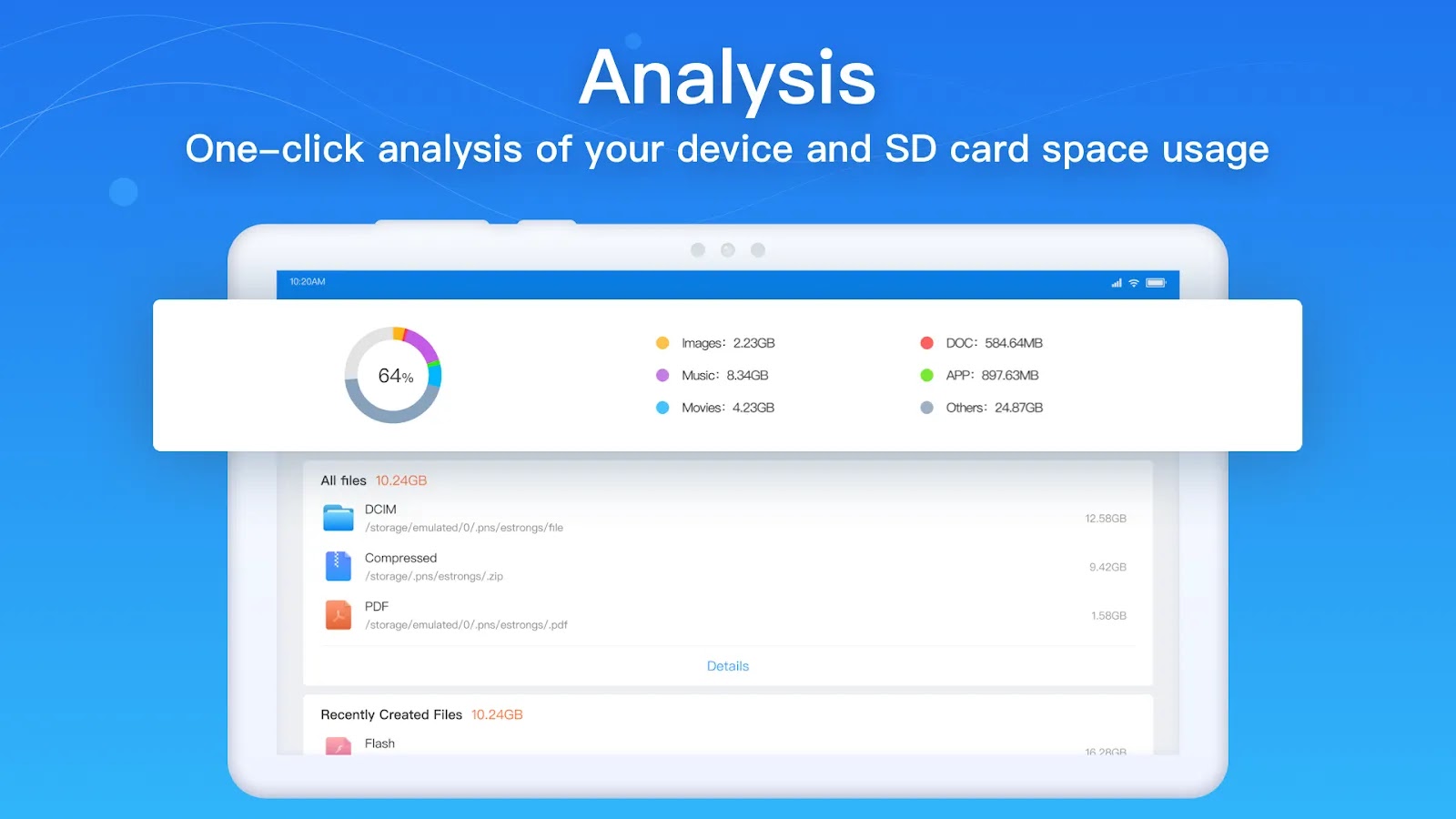


MOD feature:
Introduce about Esuper
Simple, easy to use and effective file management app!What is Esuper?
One day, if you suddenly realize that your phone or tablet was storing too much information, when you need to find it took too long, you couldn’t even find it because you couldn’t remember where to put the file. Then the phone also became sluggish, much slower than when you bought it. That’s when you need a simple, neat, and effective file management app like Esuper.
Esuper is a file management app on mobile, the full name is Esuper File Manager – Esuper File Explorer. Does not take up much memory, and when using less battery, Esuper is almost your right hand with the habit of storing and downloading many things on mobile.
Thanks to this app, everything will be more organized, and neatly organized according to the system you want. From there, searching later, or opening any file will become easier and faster.
Mobile cleaning
Sorting files through Esuper is not just about putting files in the right places with intuitive manipulation like on PCs and laptops. More broadly, Esuper is also a housekeeper in the true sense of the word, who is responsible for cleaning up everything on your mobile with a click or a few clicks.
Just like that, junk files will be automatically removed, cookies will be deleted, accidentally duplicated images will also be deleted, and files that are at risk of being infected with viruses or threats will also be automatically deleted from your phone. Cleaning up these will make your phone a little faster.
Not stopping there, Esuper also helps with the personalized cleaning process. Specifically, the app will analyze the status of space on the device, display files that are too large, important file categories, recently used files and the size of all subfolders on the device. It’s up to you to decide what to keep, and what to store to make the device lighter again.
What protocols is Esuper supporting?
Esuper can work well on many types of connections including Local Networks. You can easily manage all the files on your mobile while using the LAN. Esuper supports even rarer protocols such as SMB 2.0, NAS, NFS, CIFS, FTP, HTTP, FTP, FTPS, SFTP, and WebDAV…
You can also use Esuper to view and search for files locally on your computer or the web through the application’s Local / Web Search feature.
By having access to all the files on and off your device, you’ll manage all the information that travels on your device faster and more efficiently. Especially with a simple intuitive operation like when managing files on a laptop PC. Specifically, reinstall, uninstall, backup apps, rename files, move to a new folder, create a new search folder, filter files by different criteria such as time, genre, item, etc. work spending…
File viewing and decompression feature
Esuper not only helps you manage files on your phone but also is an efficient file viewer. Through this app, you can open, view, and manipulate easily many different file formats, even display in a minimized, enlarged, or have many different views.
Esuper is also an effective compression and decompression tool with Zip, Rar, 7zip, obb formats. These are popular formats that help to reduce file size thereby freeing up some device space.
Some other useful features
Esuper is also a versatile file management app. In addition to the main feature of file management, cleaning device space, Esuper can also help you stream music and movies on a network connection. Besides, this is a tool to support linking network storage areas such as Google Drive, Dropbox, OneDrive, Yandex. This app also helps to manage USB storage in many formats, and currently supports FAT32, exFat, and NTFS.
Download Esuper APK for Android
Esuper is an efficient, smart, intuitive, versatile file manager that works for many basic tasks on mobile devices. Let’s download this useful app right away!