Table of contents


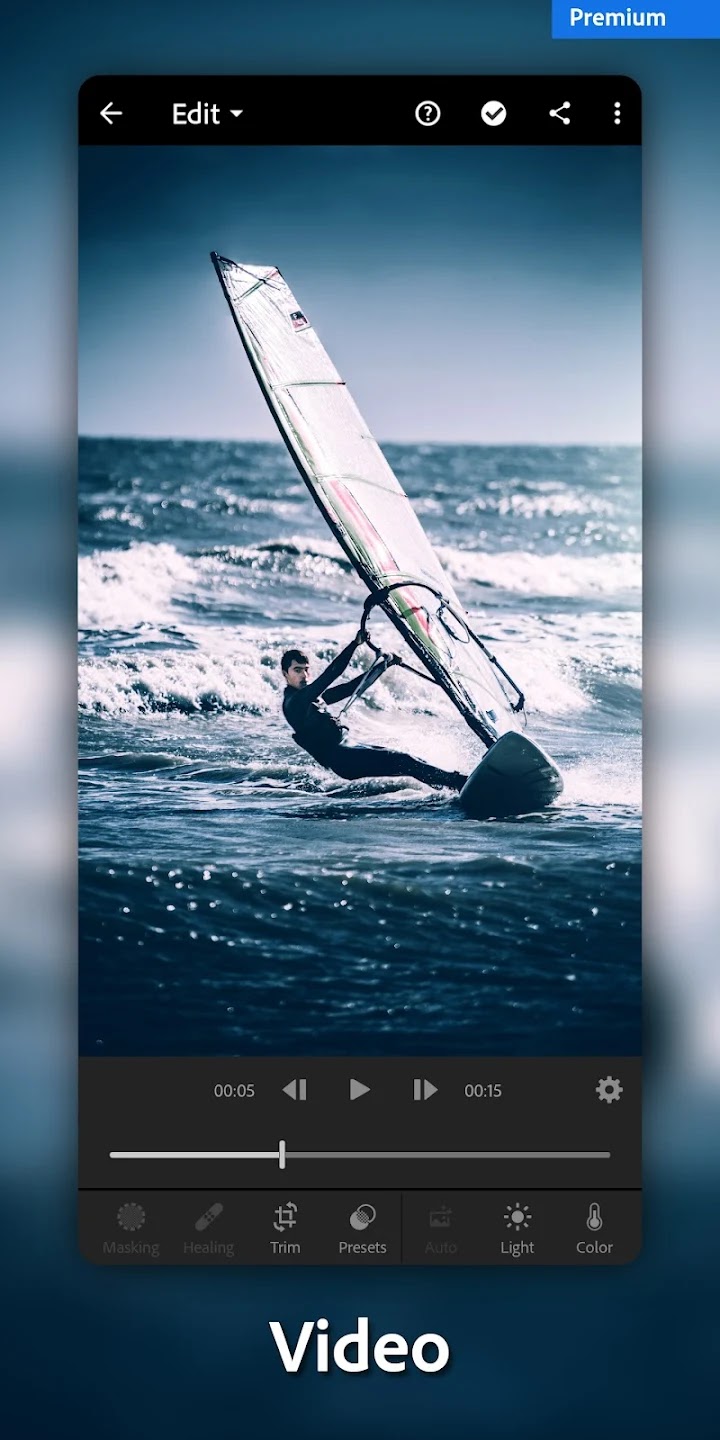
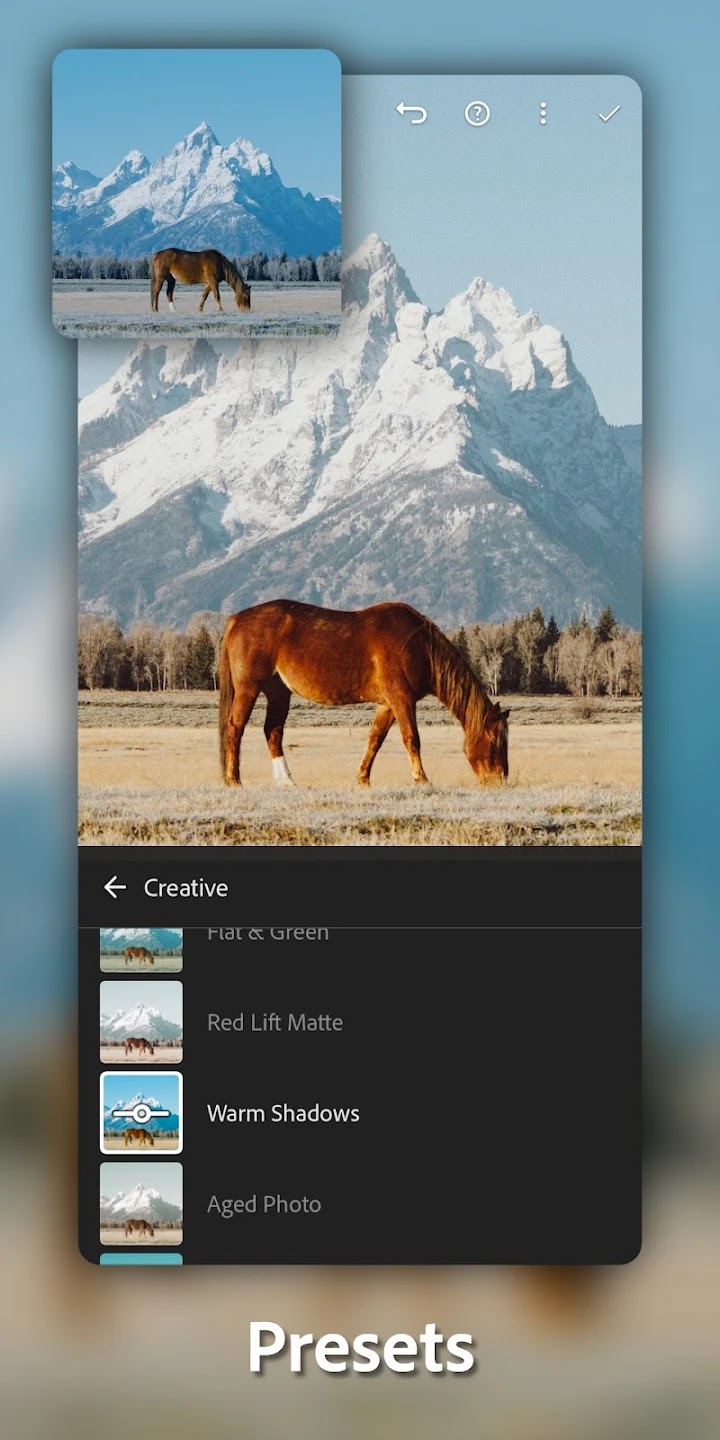
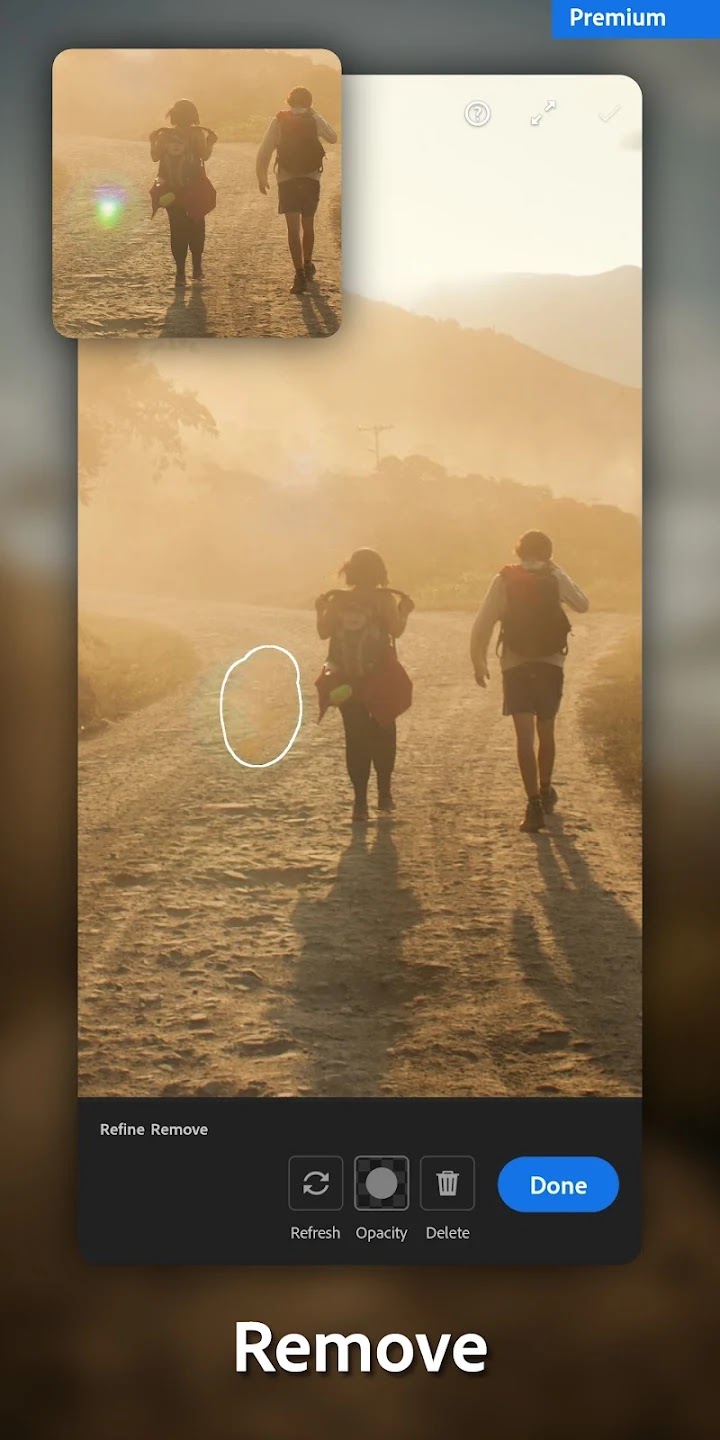
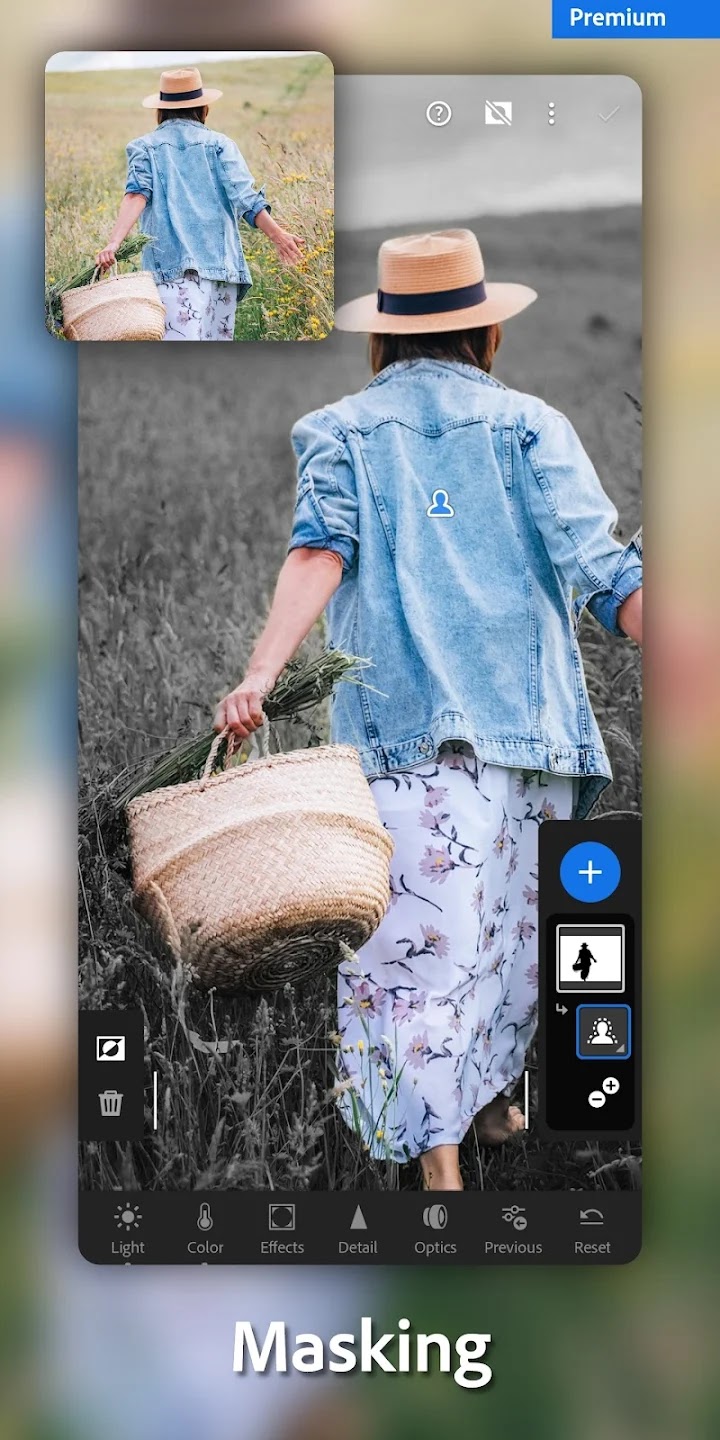
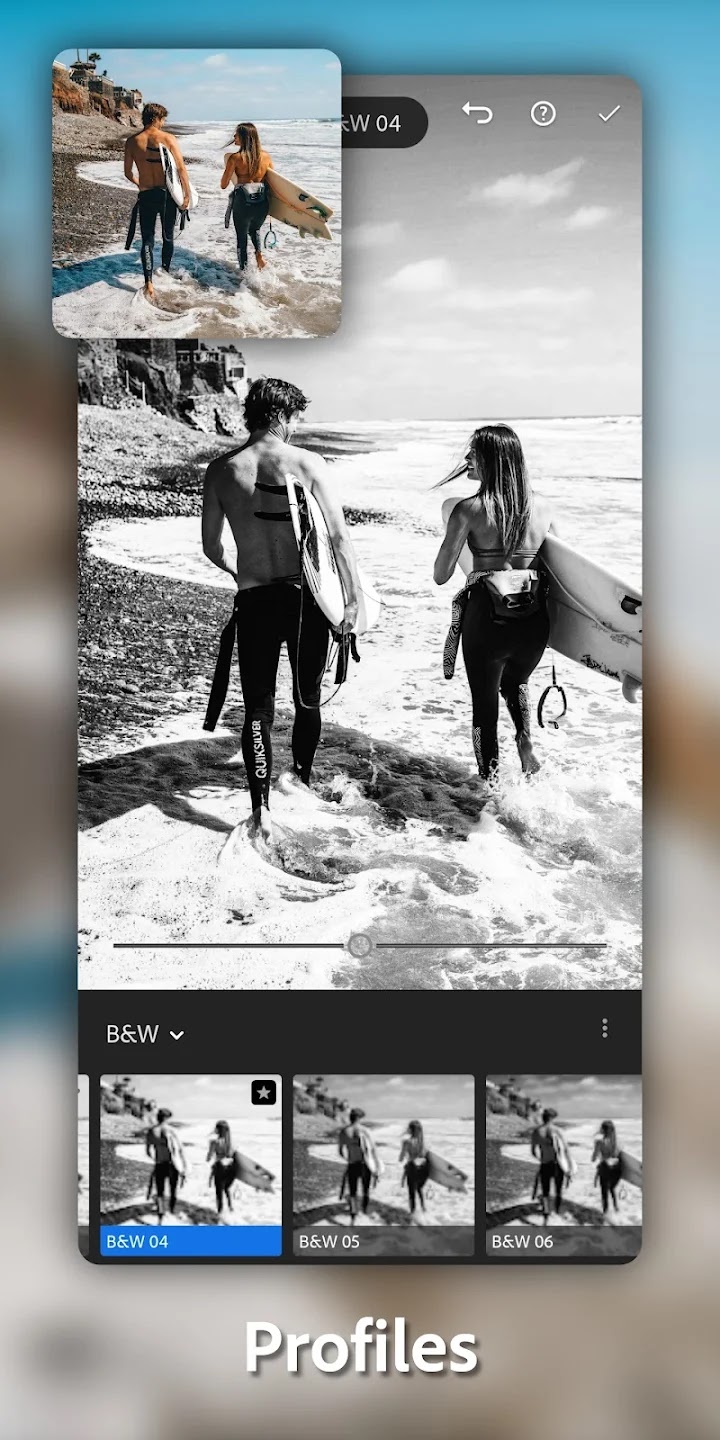
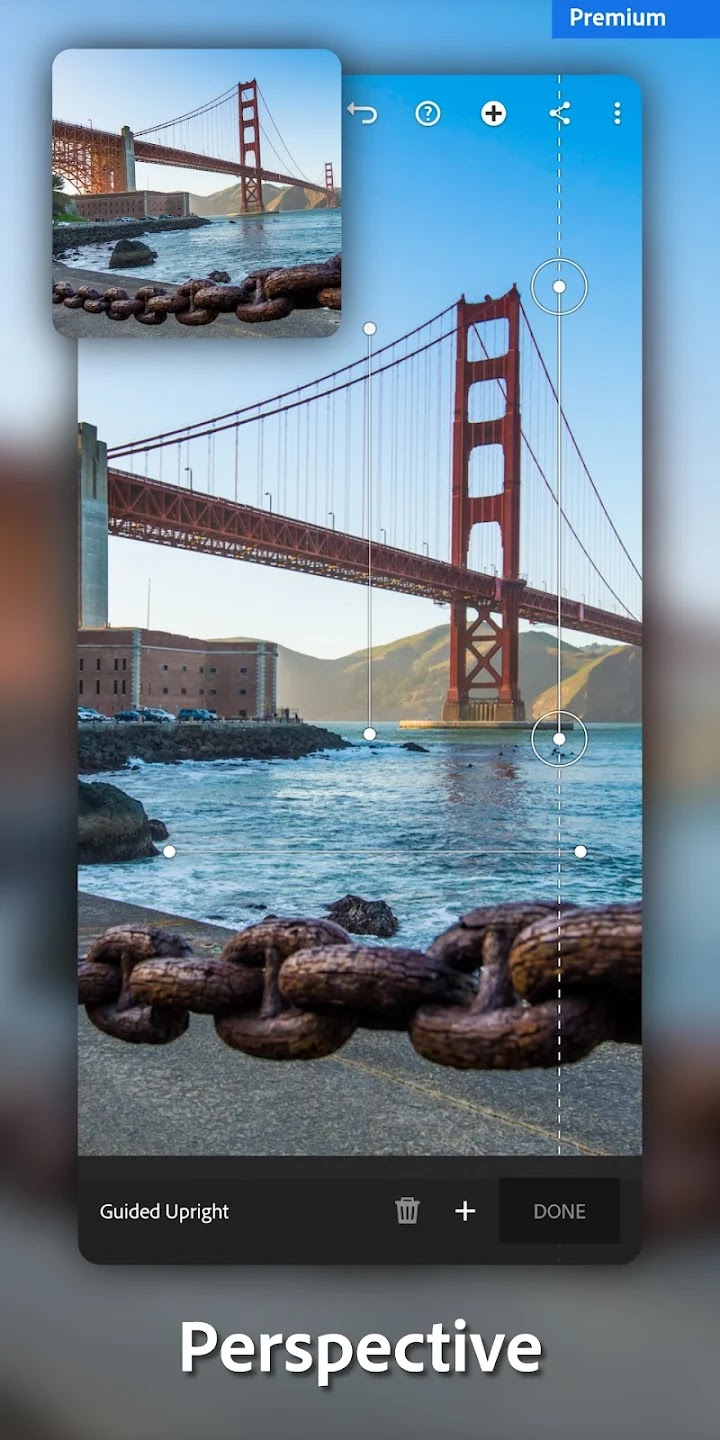
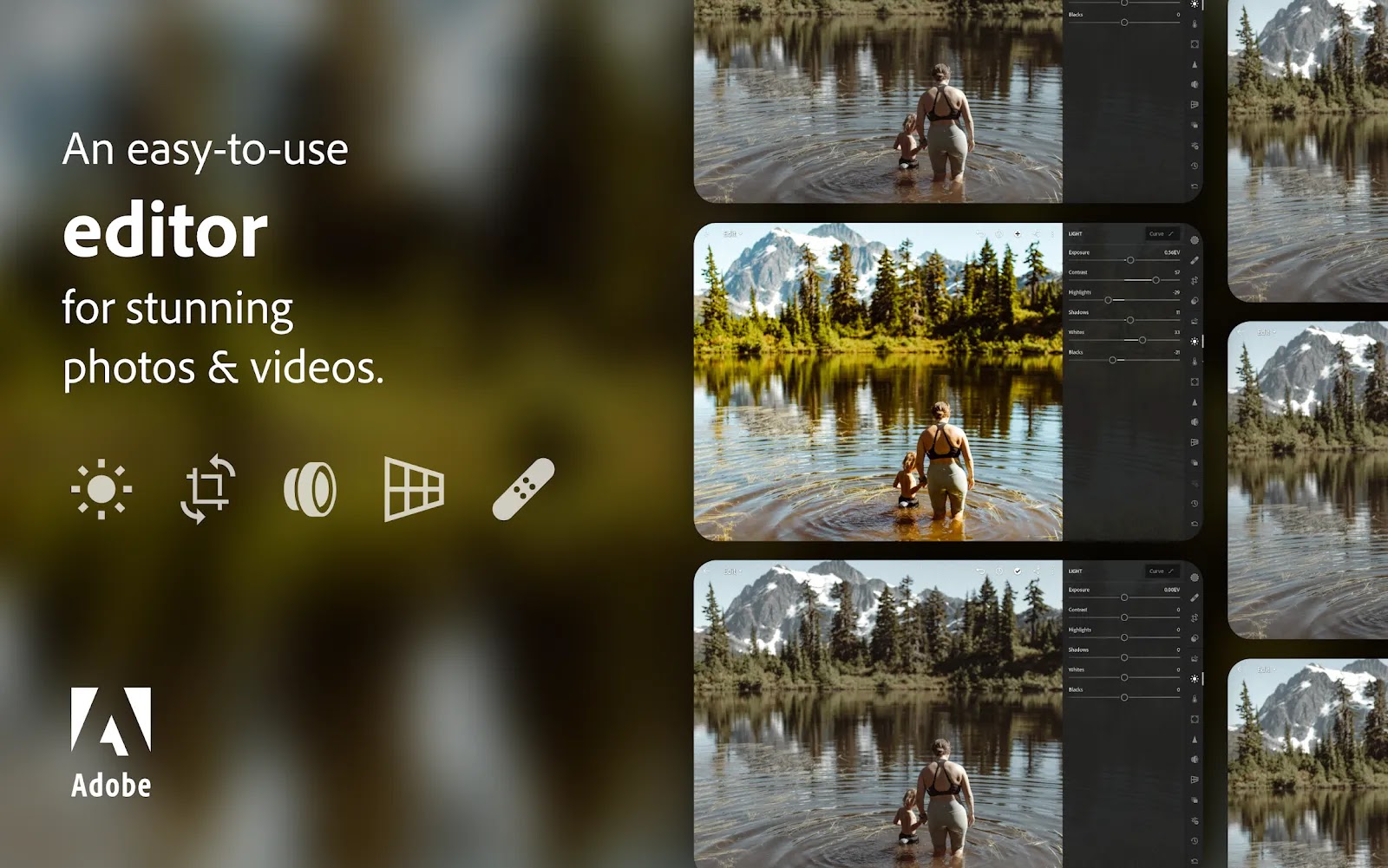
Introduce about Adobe Lightroom CC
Adobe Lightroom CC is a powerful and versatile photo editing and management software that is widely used by professional photographers, enthusiasts, and hobbyists alike. Developed by Adobe, a leading software company in the creative industry, Lightroom CC offers a comprehensive suite of tools and features designed to enhance, organize, and showcase your photos in a seamless and efficient workflow.
Photo Editing Tools:
Lightroom CC provides a wide range of powerful editing tools that allow you to enhance the quality and creativity of your photos. These tools include basic adjustments such as exposure, contrast, color balance, and cropping, as well as advanced features like selective adjustments, gradient filters, noise reduction, and lens correction. The non-destructive editing workflow of Lightroom CC ensures that your original photos remain intact, allowing you to experiment and make adjustments without losing any image quality.
Photo Organization and Management:
One of the strengths of Lightroom CC is its robust organizational capabilities. The software allows you to easily import, sort, keyword, and categorize your photos, making it easy to find and manage your image library. With powerful search and filtering options, you can quickly locate specific photos based on criteria such as keywords, metadata, ratings, and flags. Lightroom CC also offers the ability to create collections, folders, and smart collections for better organization and workflow management.
Sync and Cloud Storage:
Lightroom CC offers seamless integration with Adobe's Creative Cloud, allowing you to sync your photos and edits across multiple devices, including desktop, mobile, and web. This means you can edit your photos on your computer, tablet, or smartphone, and your changes will be automatically synced and available on all your devices. Lightroom CC also provides cloud storage, which allows you to securely store and back up your photos in the cloud, making them accessible from anywhere and providing peace of mind in case of data loss.
Customization and Presets:
Lightroom CC offers a wide range of customization options, allowing you to tailor the software to your specific needs and preferences. You can create and save custom presets for your favorite editing settings, which can be applied to multiple photos with just a few clicks. Lightroom CC also includes a vast library of built-in presets that can be used as starting points for creative editing or to achieve specific looks and styles in your photos.
Integration with Adobe Photoshop:
Lightroom CC seamlessly integrates with Adobe Photoshop, allowing you to easily transfer photos between the two applications for advanced editing and retouching. You can use Lightroom CC for global adjustments and basic edits, and then transfer your photos to Photoshop for more complex tasks such as compositing, retouching, and advanced image manipulation. The integration between Lightroom CC and Photoshop provides a powerful and efficient workflow for professional photographers and advanced users.
Conclusion:
Adobe Lightroom CC is a comprehensive and powerful tool for photo editing, organization, and management. With its wide range of editing tools, robust organizational capabilities, sync and cloud storage options, customization features, and integration with Adobe Photoshop, Lightroom CC provides a complete solution for photographers looking to enhance their images and streamline their workflow. Whether you're a professional photographer, an enthusiast, or a hobbyist, Lightroom CC is a must-have software for managing and editing your photos with precision and creativity.